In a rural ministry context, you can find yourself with little choice in school for your children. There isn’t a christian school nearby. Maybe disagree with some of the things being taught at the public school level. Then, one of your last remaining choices becomes the jump to homeschooling. welcome to our story…
There are many tools available now for use in homeschooling that were simply not available just a few years ago. One of those tools is the iPad. We were blessed to be able to get ours free (If you’d like to know more about that, go here..)
Ages and stages…
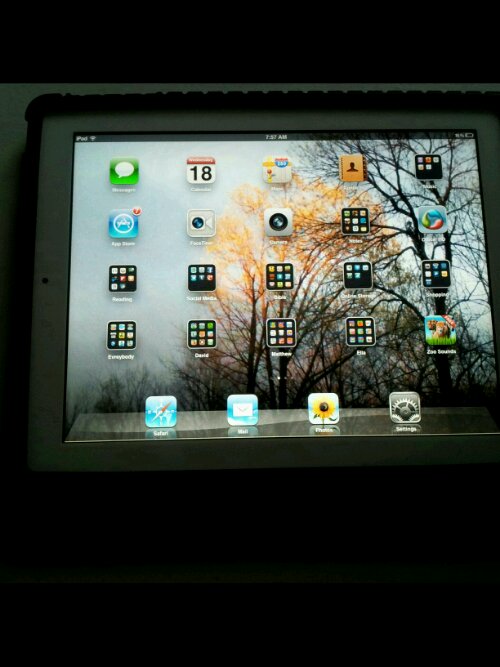
The iPad is a “shared” device in our house. Everyone has their folder, with apps (most free, some paid) for their developmental stage.
Our youngest (3) has her folder full of apps that teach shapes, colors, letters, etc.
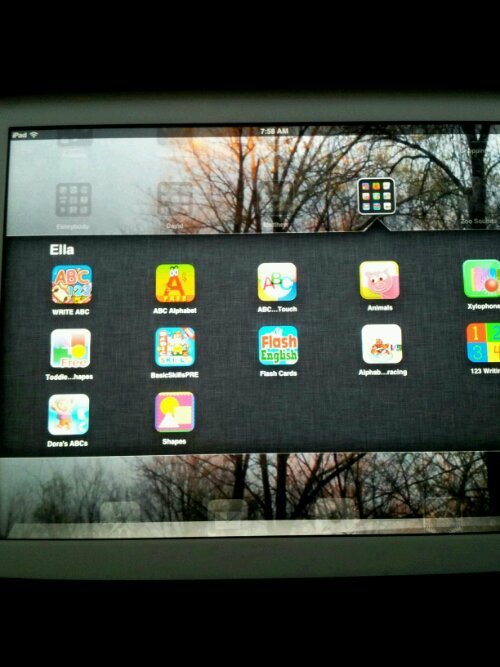
Our middle child is finishing up kindergarten (5), so his apps are reading words, basic math, and grammar/sentence construction.
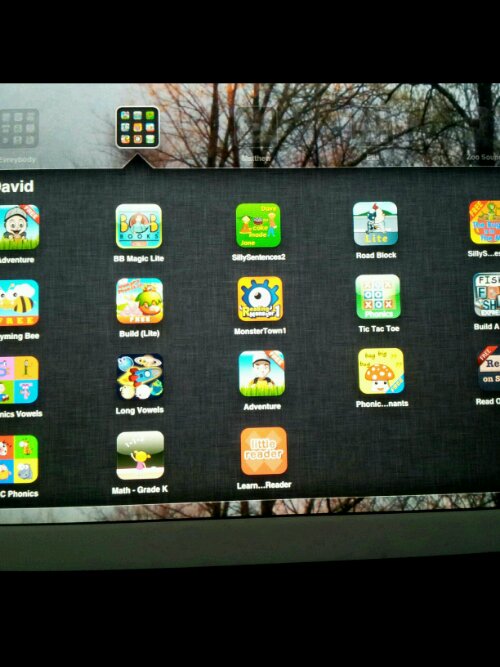
Our oldest (7) is finishing up 2nd grade, so apps involving science, more advanced grammar, cursive handwriting (even though it is no longer required to teach it in Indiana!…), geography, and etc.

We have one more collection of apps that is the “everybody” folder. It has some educational games and items like the PBS Kids app that allows you to see video on demand of many of their shows. These are very “free time friendly” apps that can be used to fill time when one child is done with their work well before the others. It is a nice incentive for getting work completeted correctly.
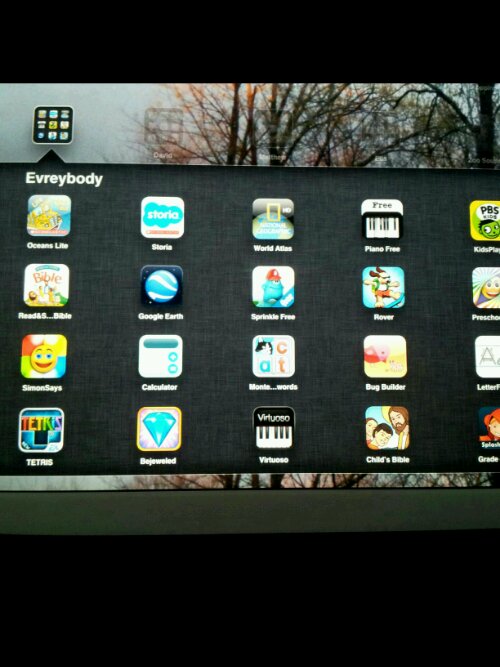
We do not have a ton of money invested in the apps, as most are free and the rest were largely under $3. It is probably around $20 total. The hardware is by far the largest expense.
A nedded expense is also a case that gives better grips to little hands. We use the Griffin/Crayola Trace and Draw ($30 – includes screen protector), largely because I got it free in a contest. If i were to buy one that works with Pre-K to Early Elementary, I would look at a Zagg Screen Protector and one of the cases from Gumdrop. The cost is far below relplacing an iPad…
I am sure that if you do some looking around, there are even apps that handle the progress reporting and recording that is required in some states. We have a great paper-based form that works for us, so we have not done a lot of research on it.
If there are particular apps here you’d like to know more about, leave a comment below.
One thought on “#Homeschooling Using the iPad2”