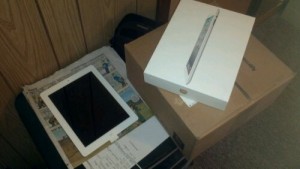 Everybody has that person they can call, text, Facebook, or Twitter message when they have tech questions. For a lot of people, I’m that guy. Most of the time its questions about what smartphone, laptop, or tablet for personal/home use, but occasionally I get questions about what to use in ministry. Here is where my ears perk up. Today, I get the following message on Twitter from a youth worker:
Everybody has that person they can call, text, Facebook, or Twitter message when they have tech questions. For a lot of people, I’m that guy. Most of the time its questions about what smartphone, laptop, or tablet for personal/home use, but occasionally I get questions about what to use in ministry. Here is where my ears perk up. Today, I get the following message on Twitter from a youth worker:
I’m thinking about abandoning my laptop and getting a really nice tablet w/ keyboard. What do u think?
Talk about a loaded question… There is a whole lot to unpack in that short few sentences.
Here is where I set up a few questions to help guide the process along to decide what that “one device will be”…
1) Do you primarily consume content or create content? – I have a laptop. I have a tablet (technically a couple of both right now, but who is counting?) I love my rooted Nook Tablet because it is great for reading, watching video, etc., however it is WORK cranking out blog posts and word documents on the thing. I have had slightly better luck with an iPad 2 with a bluetooth keyboard, but we’ll get there in a minute.
2) How much do you travel/work “outside the office” – Is the reason for looking at a tablet to cut down the weight on what you are lugging around to the coffee shop or on the airplane? I work mobile a lot, and even a 15.4” laptop gets heavy after a while. Which brings me to the next question.
3) What screen size works best for you? – Some road warriors swear by 12.1” thin and lights (which is what I am writing this post on) and others are fine with a “16 or 17” in a rolling case. most people fall somewhere in between at a 14” or 15.4” laptop. Now if you move to a tablet, you are giving up A LOT of screen real estate. For example, my 7” Nook Tablet screen is approximately ⅓ of the screen real estate of the 12.1” small laptop I am working on.
4) How much work will you be doing away from an Internet connection – A fact of life is that laptop hard drives are still cheaper than flash memory in a tablet. The co-relating fact is that all the cloud storage in the world means squat if you have no/unreliable/slow internet access (welcome to Rural Youth Ministry!). If you are going to be creating much content on a tablet with 16 or even 32GB of memory, and there is nothing to offload data to other than some cloud storage, that could be a dealbreaker for you.
5) Is the cost worth the convenience? – I get it. I like my shiny toys that can do all sorts of wonderful things that I could only dream of in 1997 when I started in IT. However, there is some line that you cross somewhere that the convenience of having “X feature” is not worth the niceness of giving up “Y feature”. Or maybe “X feature” is just too expensive to justify and can really be accomplished with what you already have. I went many years before buying my first MacBook. I have still to buy one new, and may never, and I am OK with that. The cost was way across that line for me. I bought used or third-party refurbished, and am as happy as a clam.
6) Is a physical keyboard a must? – I am one of those strange birds that prefer a hardware to touchscreen keyboard. Every time. Touch feedback and ui design has improved, but it cannot replace the feel for me of a nice, clicky keyboard. This is one of the reasons that I struggle creating content on a tablet. I did write parts of a few chapters of a book once on my Nook Tablet, but like I said earlier, it was work. If you say yes, that you need a physical keyboard, that adds cost to your tablet purchase if you choose to go that route, and not all tablet keyboards are great. Asus makes a fine keyboard dock for the Transformer series. Zagg and iHome make some really nice ones for iPads. I got a chance to play with a Microsoft Surface the other day. I loved the interface on the tablet, but hated the feel of the physical keyboard. The keys felt mushy and cheap to me.
So how does all this translate to youth ministry. In my context of the Rural Midwest, we have a lot of part-time and volunteer youth workers that are using their personal equipment to do youth ministry (I know, I have been there!). Making the choice that works best for you and helps you serve your students and families is the key here. All of us desire equipment that “just works” for us, so it is one less hassle in ministry. Get what works for you. Don’t let anyone else pressure you into anything different.
